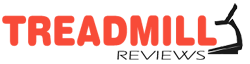Troubleshooting Common Treadmill Problems with Expert Guidance
Treadmills have made staying fit super easy for people all around the world. They’re not just handy when things like bad weather or busy schedules get in the way, but they also give you details about your cardio workouts. But, with all these great things, sometimes treadmill problems arrive causing a hurdle in the way. It could be about how much they cost, how easy they are to move, how to set them up, or even some issues with the treadmill itself.
Here, we know a lot about treadmills. This article is here to tell you about potential problems with treadmills and how to solve them, so you can get back to your workouts quickly.
Start with the Basics to Resolve Treadmill Problems
Let’s kick things off with the ABCs of treadmill troubleshooting. Before diving into your workout, let’s make sure the basics are covered:
1. Power Source Verification
– Confirm your treadmill is connected to a stable power source.
– Check the power outlet and ensure it’s functioning correctly.
– Look for any loose or damaged power cords.
2. Cord Connections
– Examine all cord connections from the treadmill to the power outlet.
– Ensure each cord is securely plugged in, minimizing the risk of power disruptions.
– Take note of any frayed or damaged cords that may need replacement.
Treadmill Problem Troubleshooting FAQs and Solutions
Q1: My treadmill won’t start. What should I check first?
Solution
– Ensure the treadmill is plugged into a functioning power outlet.
– Confirm that the power switch is turned on.
– Check for any tripped circuit breakers or blown fuses in your home’s electrical panel.
Q2: The treadmill belt is slipping. How can I fix this?
Solution
– Tighten the treadmill belt using the adjustment screws located at the rear or sides.
– Gradually adjust the tension until the belt is snug but not too tight.
– Center the belt to prevent lateral misalignment.
Q3: The console is displaying inaccurate readings. How can I recalibrate it?
Solution
– Access the treadmill console settings and locate the calibration option.
– Follow the on-screen prompts for recalibration.
– If issues persist, refer to the user manual for specific calibration instructions.
Q4: There’s a strange noise coming from the motor. What should I do?
Solution
Lubricate the treadmill motor following the manufacturer’s recommendations.
– Perform routine maintenance checks to identify any debris around the motor.
– If the noise persists, consult the user manual for troubleshooting tips or seek professional assistance.
Q5: Buttons on the console are not responding. How can I fix this?
Solution
– Check for loose connections or debris around the buttons.
– Perform a calibration of the console to address responsiveness issues.
– Calibration involves adjusting the sensitivity and functionality of the buttons to ensure accurate responses. Refer to the user manual for specific instructions on how to calibrate the console.
– If problems persist, consult the user manual or contact customer support for assistance.
Read Also: Elevate Your Run: Exploring the Magic of Interactive Treadmill Apps
Q6: The treadmill speed is erratic. How can I troubleshoot this?
Solution
– Calibrate the speed adjustments following the instructions in the user manual.
– Check that your treadmill is placed on a flat and level surface. Inconsistencies in speed can occur if the treadmill is positioned on an uneven or inclined surface.
– If the issue persists, consider seeking professional assistance.
Q7: The heart rate monitor is not providing accurate readings. What steps should I take?
Solution
– Confirm the correct placement of the heart rate monitor on your body.
– Keep the sensor area clean. Over time, sweat, oils, and other substances can accumulate on the sensor area of the heart rate monitor, potentially impacting its ability to obtain accurate readings.
– Avoid using harsh chemicals or abrasive materials, as these can damage the sensor.
– Consult the user manual for troubleshooting tips or contact customer support.
Q8: I see an error code on the console. What does it mean, and how can I resolve it?
Solution
– Refer to the user manual for a list of error codes and their meanings.
– While the exact meaning of error codes can vary between treadmill models and manufacturers, here are some common interpretations:
– Follow the step-by-step troubleshooting guide provided for each error code.
– If the issue persists, contact customer support or a certified technician for assistance.
Q9: How can I prevent common treadmill issues through routine maintenance?
Solution
– Regularly inspect the treadmill belt for wear, fraying, or damage.
– Follow the manufacturer’s lubrication guidelines for optimal belt operation.
– Perform routine checks on all moving parts to identify loose bolts or screws.
Q10: What are some user tips for extending the lifespan of my treadmill?
Solution
– Establish a regular maintenance schedule based on your treadmill usage.
– Adhere to the weight limit to prevent overloading the motor and other components.
– Follow proper usage guidelines, including warm-up and cooldown periods.
Routine Maintenance Checklist to Avoid Treadmill Problems:
Prevention is often the best medicine. Our experts stress the importance of regular treadmill maintenance. From belt checks to motor care, we offer a simple checklist of tasks that can keep your treadmill humming along smoothly.
Prevent common issues with regular maintenance tasks:
1. Belt Inspection:
– Regularly inspect the treadmill belt for signs of wear, fraying, or damage.
– Replace the belt if necessary to avoid disruptions during workouts.
2. Lubrication Guidelines:
– Follow the recommended lubrication schedule to maintain smooth belt operation.
– Use the appropriate lubricant as specified by the manufacturer.
3. Routine Checks:
– Periodically check all moving parts for loose bolts or screws.
– Ensure the treadmill is on a level surface to prevent uneven wear on the belt.
End of Manual: Conclusion
A well-functioning treadmill is your reliable companion on your fitness journey, and by addressing these common treadmill problems, you’ve taken a proactive step towards a smoother workout experience. For ongoing support and additional resources, don’t hesitate to refer to your user manual – it’s your go-to companion for in-depth information about your specific treadmill model. Additionally, feel free to engage with our tips, and insights which can be immensely beneficial, creating a supportive environment for fellow fitness enthusiasts.
Categories
Tags
Recent Posts

DIY Treadmill Maintenance in Monsoon: Essential Checks to Keep It Running Smoothly
June 22, 2024
7 Types of Treadmills – Finding the Perfect Treadmill for Your Goals
May 11, 2024
Top 7 Treadmills Under 30000 for Home Use: Your Ultimate Guide
April 27, 2024
Treadmill vs. Outdoor Walking: A Comprehensive Comparison for Fitness Enthusiasts
April 19, 2024